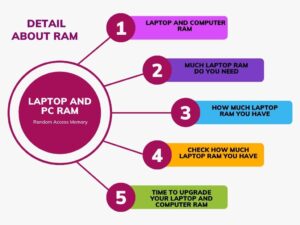All Techopedia Increase Your Mobile Battery Life Contents
Here’s a step-by-step process to increase your Mobile Battery Life.
Adjust Screen Brightness to save Mobile Battery Life:
- Go to your phone’s Settings.
- Find the Display or Brightness option.
- Lower the screen brightness or enable auto-brightness.
Turn Off Unused Features to save battery life:
- Navigate to Settings.
- Look for options like Bluetooth, Wi-Fi, GPS, and NFC.
- Optimize Battery: Only Enable Necessary Features.
Close Background Apps that drain more battery :
- Open the Recent Apps or multitasking menu (usually accessed by tapping the square or multitasking button).
- Swipe away or close apps that you’re not using
Enable Battery Saver Mode:
- Go to Settings.
- Look for Battery or Power Saving options.
- Activate Battery Saver Mode for Low Battery.
Manage Location Services:
- Navigate to Settings
- Find the Location or Location Services option.
- Adjust location settings to use them only when necessary
Manage Location Services:
- Navigate to Settings.
- Find the Location or Location Services option.
- Adjust location settings to use them only when necessary.
Optimize Push Notifications to increase your mobile battery life:
- Open your phone’s Settings.
- Find the Notifications or App Notifications option.
- Choose which apps you want to receive push notifications from.
Update Apps and Software:
- Access App Store (iOS) or Google Play (Android).
- Check for app updates and install them.
- Go to Settings > System Updates to check for software updates and install them so that battery life can be optimized.
Use Dark Mode:
- If your phone supports dark mode, enable it in Settings.
- Look for options like Display or Themes.
Manage Sync Settings to increase your mobile battery life:
- Navigate to Settings.
- Find the Accounts or Sync options.
- Adjust sync settings for individual accounts or apps.
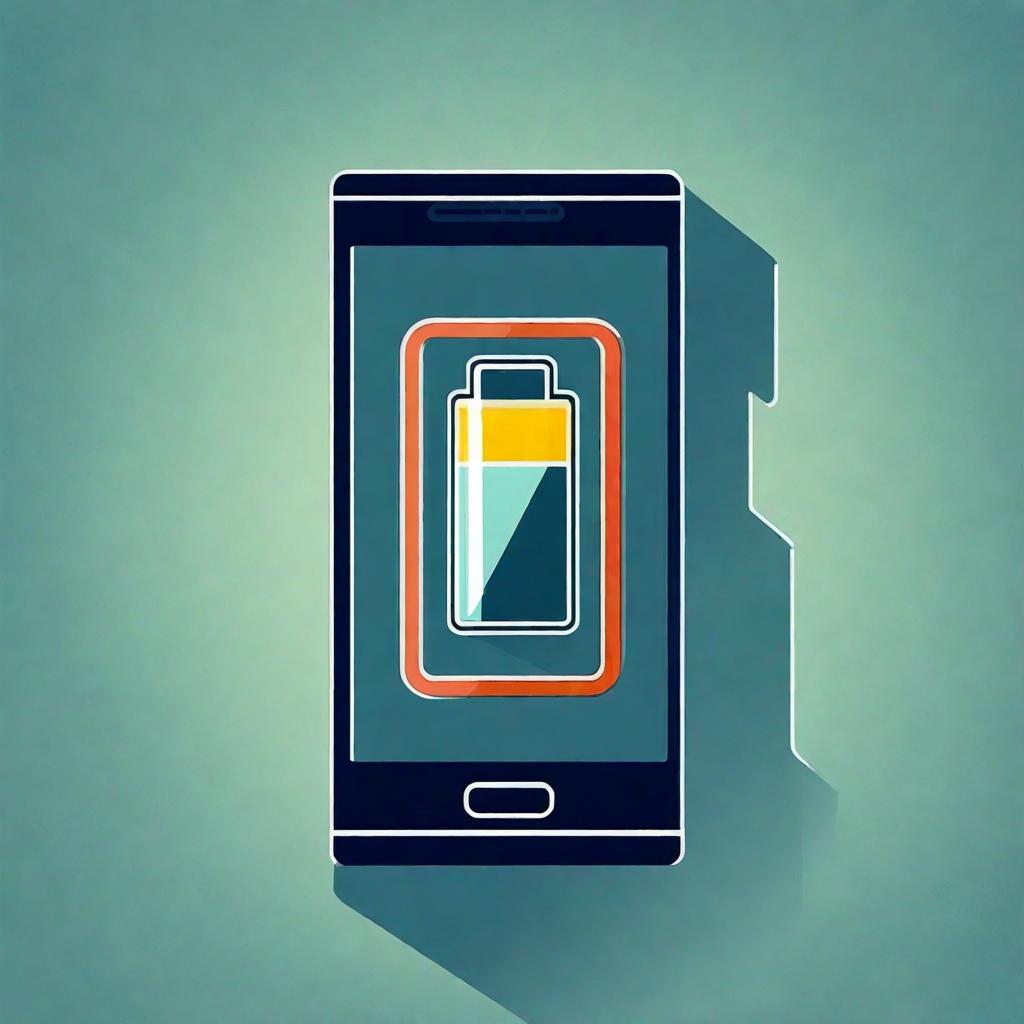
Limit Background Data Usage:
- Go to Settings.
- Look for Data Usage or Network settings.
- Find options to restrict background data usage for specific apps.
Monitor Battery Usage:
- Go to Settings.
- Find the Battery or Battery Usage option.
- Review battery usage statistics and identify apps or processes consuming excessive power.