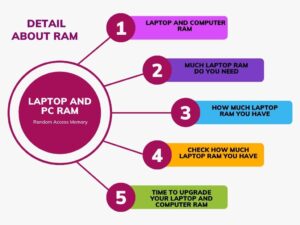Today, the laptop is one of the most essential and universal computing devices, serving as a versatile tool for work, entertainment, education, communication, and more. With their portability and convenience, laptops have become integral to our daily lives, allowing users to access information, perform tasks, and stay connected virtually anywhere. Buying a laptop can be confusing due to the many options available in the market. Here are our All Techopedia Contents that help you to how to buy the best laptop from market.
All Techopedia Contents

Tips that help you simplify the laptop-buying process:
There are no magical tricks, guidebooks, or tools to buying the best laptop, it depends upon considering your needs, preferences, and budget before purchasing. To buy the best laptop for your needs, consider the following steps:
- Determine Your Needs:
- Identify your primary usage. Are you buying a laptop for work, gaming, content creation, or casual use?
- Determine your requirements like Processor performance, battery life, display size and quality, flexibility, and budget.
- Research:
- Discover a variety of laptop brands and models in the market.
- Read reviews and comparisons from reliable sources to understand the pros and cons of each option.
- Set a Budget:
- Determine how much you’re willing to spend based on your requirements and financial capacity.
- Remember to consider additional costs like accessories (e.g., laptop bag, mouse, etc.) and extended warranties.
- Check Specifications:
- Pay attention to key specifications such as processor (CPU), RAM, storage (SSD or HDD), graphics card (GPU), display resolution, and battery life.
- Ensure that the specifications meet your usage requirements. For example, if you’re a gamer, Optimized for a laptop with a dedicated GPU.
- Consider Brand Reputation and Support:
- Choose reputable brands known for their reliability, customer service, and after-sales support.
- Research warranty terms, repair options, and customer feedback regarding the brand’s reliability.
- Evaluate Design and Build Quality:
- Assess the laptop’s build quality, material, and design aesthetics.
- Check out the mouse trackpad responsiveness, keyboard comfort, and overall Comfort design.
- Test Before Buying (if possible):
- If feasible, visit stores to test out different laptops hands-on.
- Evaluate factors like keyboard comfort, screen quality, and overall feel to ensure they meet your preferences.
- Check Connectivity and Ports:
- Ensure the laptop has the necessary ports for your peripherals and connectivity needs (USB, HDMI, Thunderbolt, etc.).
- Consider future-proofing by opting for newer connectivity options if applicable.
- Compare Prices:
- Once you’ve narrowed down your options, compare prices from different retailers and online stores.
- Look out for discounts, promotions, and bundled deals to get the best value for your money.
- Read Warranty and Return Policies:
- Review the warranty coverage, return policies, and any additional services offered by the seller.
- Ensure that you understand the terms and conditions regarding repairs, replacements, and returns.
- Make the Purchase:
- After thorough research and consideration, make your purchase from a reputable retailer or online store.
- Double-check the order details and confirm the payment securely.

Choose Your Processor According to Your Operation
CPU (Central Processing Unit)
CPU is the Brain of Laptop. So, acting as the “brain” of the system, it interprets instructions from software programs and processes data accordingly. CPUs vary in terms of clock speed, number of cores, cache size, architecture, and socket type, all of which influence their performance and compatibility with other hardware components. In essence, the CPU is critical for the overall speed and functionality of a computer system. There are different types of processors available in the market like Windows, macOS, and Linux.
| Specification | Windows | macOS | Linux |
| Processor Types | Features a range of Intel Core processors (i3, i5, i7, i9) suitable for various efficiency. | Powered by Apple’s custom-designed M1, M1 Pro, and M1 Max processors known for high performance and energy efficiency. | Compatible with a range of Intel Core processors (i3, i5, i7, i9) offering flexibility and performance. |
Throughout this content table, you can choose your best operational processor according to your uses like for Soft operational uses, Medium operational, and Heavy operational uses. If You want a laptop for heavy operational the better to go for Heavy operational use and so on.
| Processor Separation | Windows | macOS | Linux |
| For Soft Operational Use | Intel Core i3 or equivalent generations 8th, 9th, 10th, 11th | Apple M1 or equivalent | Intel Core i3 or equivalent |
| For Medium Operational Use | Intel Core i5 or equivalent generations 8th, 9th, 10th, 11th | Apple M1 or equivalent | Intel Core i5 or equivalent |
| For Heavy Operational Use | Intel Core i7 or equivalent generations 8th, 9th, 10th, 11th | Apple M1 Pro or M1 Max | Intel Core i7 or equivalent |
RAM (Random Access Memory)
RAM is a type of volatile computer memory, used to temporarily store data and machine code that the CPU needs to access quickly. It plays a crucial role in system performance by enabling smooth multitasking and efficient operation of programs. Here you can see the separation of RAM size according to the Processor. Hope It may help you to choose the best RAM size.
| RAM Size | Windows | macOS | Linux |
| Light Processor | Intel Core i3 (8th – 10th Gen) or equivalent4GB – 8GB RAM | Apple M1 or equiv. (1st Gen)8GB – 16GB RAM | Intel Core i3 (8th – 10th Gen) or equiv.4GB – 8GB RAM |
| Medium Processor | Intel Core i5 (8th – 10th Gen) or equiv.8GB – 16GB RAM | Apple M1 or equiv. (1st Gen)16GB – 32GB RAM | Intel Core i5 (8th – 10th Gen) or equiv.8GB – 16GB RAM |
| Heavy Processor | Intel Core i7 (8th – 10th Gen) or equiv.16GB – 32GB RAM | Apple M1 Pro or M1 Max (1st Gen)32GB – 64GB RAM | Intel Core i7 (8th – 10th Gen) or equiv.16GB – 32G RAM |
Storage
Storage means the Memory of the laptop where all the files, data, and documents can be stored. There are different types of storage separated according to the transfer speed of data. You can choose the best storage according as shown in the table below:
| Solid State Drive (SSD): | Hard Disk Drive (HDD): | Hybrid Drives or Solid-State Hybrid Drives (SSHDs): |
| 1).SSDs use flash memory technology for data storage. 2). Faster read/write speeds compared to traditional HDDs. 3). More durable, energy-efficient, and resistant to physical shock. 4). Ideal for laptops due to quicker boot times, faster application launches, and improved overall system responsiveness with a capacity from 128GB to 4TB. | 1).HDDs consist of spinning magnetic disks and mechanical components for data storage. 2).Typically offer larger storage capacities at a lower cost compared to SSDs. 3). Slower in terms of read/write speeds compared to SSDs. 4)Suitable for storing large amounts of data such as multimedia files, documents, and backups capacity from 500GB to 4TB+. | 1).Combine the benefits of SSDs and HDDs. 2).Typically feature a small SSD cache to improve performance. 3). Provide a balance between speed and storage capacity, making them suitable for many users with capacities ranging from 500GB to 2TB. |
graphics card (GPU)
A graphics card is also known as a GPU (Graphics Processing Unit). It is responsible for rendering images, videos, and animations, as well as processing complex visual tasks such as gaming graphics, video editing, 3D modeling, and more. There are two types of graphics cards Integrated Graphics Cards and Dedicated Graphics Cards.
- An integrated graphics card is built into the motherboard or processor by sharing system memory (RAM) with the CPU.
- Dedicated graphics cards, also known as discrete graphics cards this graphics card is essential for delivering high-quality visuals and smooth performance in demanding graphical applications.

Top laptop brands in the world market:
After knowing all knowledge about how to buy the best laptop through the above content here you can get some idea about top laptop brands in the world market. The top laptop brands in the world market with their details of establishment dates, country locations, and brief details about the laptop brands are as below:
- Apple:
- Establishment Date: April 1, 1976
- Country Location: United States (Headquarters in Cupertino, California)
- Description: Apple Inc. is renowned for its premium quality laptops under the MacBook series, known for their sleek design, high performance, and integration with the macOS operating system.
- Dell
- Establishment Date: February 1, 1984
- Country Location: United States (Headquarters in Round Rock, Texas)
- Description: Dell Technologies is a multinational computer technology company offering various laptops catering to various consumer and business needs, known for their customizable options and reliability.
- Lenovo
- Establishment Date: November 1, 1984 (as Legend)
- Country Location: China (Headquarters in Beijing)
- Description: Lenovo Group Ltd. is a Chinese multinational technology company famous for its ThinkPad series of laptops, offering a blend of durability, performance, and innovation, particularly popular in the business sector.
- HP (Hewlett-Packard)
- Establishment Date: January 1, 1939
- Country Location: United States (Headquarters in Palo Alto, California)
- Description: HP Inc. is a leading provider of laptops known for their versatility and reliability, catering to a wide range of consumers from students to professionals, offering both consumer and business-oriented laptop models.
- Asus
- Establishment Date: April 2, 1989
- Country Location: Taiwan (Headquarters in Beitou District, Taipei)
- Description: AsusTek Computer Inc. is a Taiwanese multinational computer and phone hardware company offering a diverse range of laptops, known for their innovation, gaming prowess (under the ROG series), and affordability.
- Acer
- Establishment Date: August 1, 1976
- Country Location: Taiwan (Headquarters in Xizhi, New Taipei)
- Description: Acer Inc. is a Taiwanese multinational hardware and electronics corporation known for its wide range of laptops catering to various consumer segments, from budget-friendly to high-performance gaming laptops.
- Microsoft
- Establishment Date: April 4, 1975
- Country Location: United States (Headquarters in Redmond, Washington)
- Description: Microsoft Corporation, primarily known for its software products, also offers a line of laptops under the Surface series, known for their premium build quality, innovative features, and seamless integration with the Windows operating system.
- MSI (Micro-Star International)
- Establishment Date: August 4, 1986
- Country Location: Taiwan (Headquarters in Zhonghe District, New Taipei)
- Description: Micro-Star International Co., Ltd. (MSI) is a Taiwanese multinational information technology corporation known for its gaming laptops under the MSI Gaming series, high-performance hardware tailored for gaming enthusiasts.
- Razer
- Establishment Date: November 1, 2005
- Country Location: United States (Headquarters in San Francisco, California)
- Description: Razer Inc. is an American gaming hardware manufacturing company known for its high-end gaming laptops under the Razer Blade series, acclaimed for their sleek design, powerful specifications, and optimized gaming performance.
- Samsung
- Establishment Date: March 1, 1938
- Country Location: South Korea (Headquarters in Seoul)
- Description: Samsung Electronics Co., Ltd. is a South Korean multinational conglomerate known for its diverse range of electronic products, including laptops, catering to various consumer needs with a focus on design, performance, and innovation.